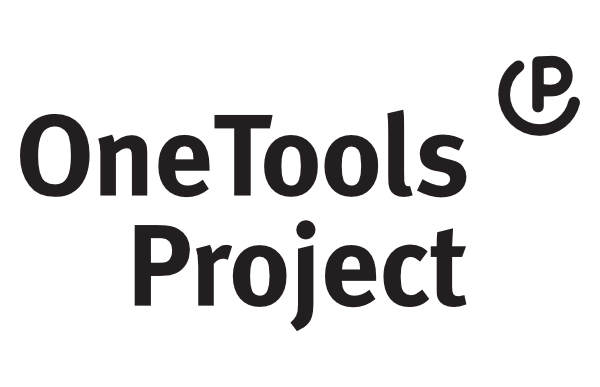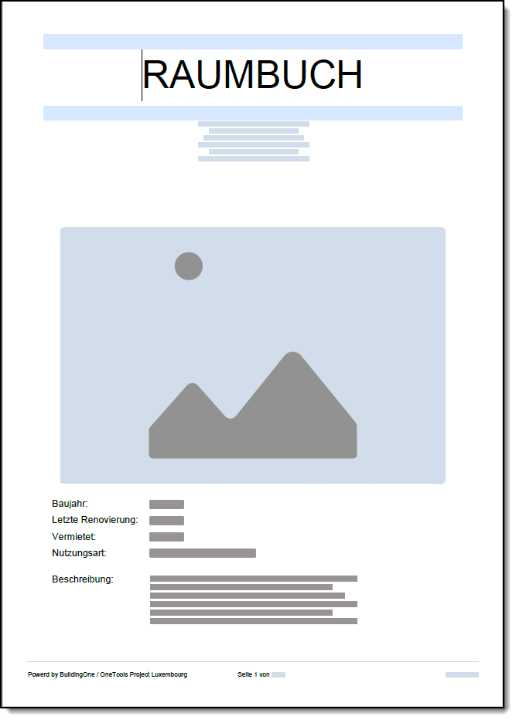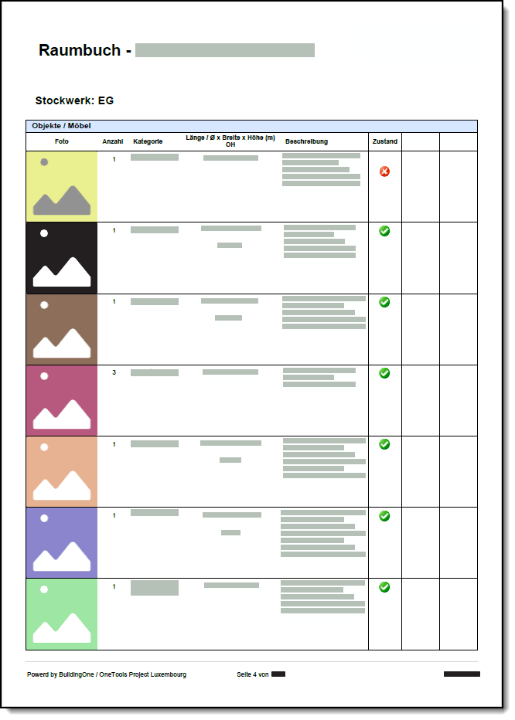Digital inventory
Inventory of 2 administrative buildingsDigital inventory
Inventory of 2 administrative buildingsThe task
The customer needed plans showing the furniture in order to plan some moves. The existing plans were not up to date and the furniture was missing. So they had to be checked on site and the furniture recorded.
Furthermore, a list of the furniture per room should be drawn up, including a photo of each piece of furniture.
Of course, the whole thing had to be done as quickly as possible.
Our solution
With the help of the mobile app of BuildingOne, it was possible to capture the rooms and furniture on site 100% digitally. Without a notepad and pen, but "armed" only with a tablet, all the necessary information and photos were recorded directly in the app and saved offline.
In the office, the rooms were adapted in ArchiCAD and the elements (furniture) were created automatically in CAD using BuildingOne.
No more searching for the right photos, no more writing down information separately in another programme or on paper. Everything is recorded centrally in the app and then simply create the room book at the click of a mouse - done!
The whole thing was done by one person in less than 3 weeks!
Buildings
Area (m²)
Elements
Weeks (1 person)
100% digital process
On-site capture
The on-site capturing was made with the BuildingOne app. All information and images were immediately entered and saved in the app.
Automatic creation of CAD objects
The recorded elements were then automatically created in CAD, where they were then positioned.
Room book
The room book was worked out with the customer. Once the data had been imported, the room book could be created immediately at the click of a mouse.

This makes work fun!
I remember exactly what it was like to walk through the rooms with a notepad, a pencil and a camera, sketch the room on paper, enter the dimensions, then mark the position of the furniture on the plan and note the measurements. Then take photos of the room and the furniture, note the numbers of the photos so that you know which photos belong to which room.
Fortunately, that was yesterday!
Today, you have everything you need digitally on your tablet and it's fun!
You fill in the input masks and don't risk forgetting a value. The photos are immediately linked to the room and/or element. This eliminates sources of error and allows you to work faster and more efficiently.